.on();, .off();
1.7x 버전 이상 이용시 사용 가능
그 전 버전에서는 bind(), live(), delegate() 로 사용 (delegate() 메소드가 더 빠르다고 함)
on() 메소드는 Ajax 및 html() 함수를 토애 변경된 엘리먼트 이벤트를 최초 로딩 되었을 때나 변경된 후 로딩되었을 때 이벤트 바인딩이 정상적으로 동작한다.
off()는 on으로 등록된 이벤트를 삭제하기 위해 이용
.ready();
window.onload() 이벤트를 대신하여 사용할 수 있는 이벤트
html 파일이 다 읽힌 후에 실행된다.
resize();
윈도우 크기가 바뀔 때 실행
$("window").resize(function(){
// do somthing
});
예제1
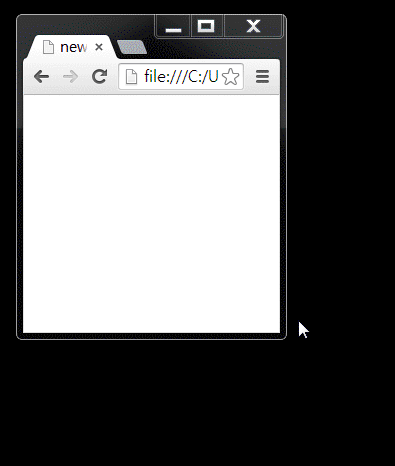
<!DOCTYPE html PUBLIC "-//W3C//DTD XHTML 1.0 Transitional//EN" "http://www.w3.org/TR/xhtml1/DTD/xhtml1-transitional.dtd">
<html xmlns="http://www.w3.org/1999/xhtml" lang="ko" xml:lang="ko">
<head>
<meta http-equiv="content-type" content="text/html;charset=utf-8" />
<title> new document </title>
<style type="text/css">
*{margin:10px;padding:10px}
div{margin-bottom:10px;width:180px;height:30px;}
</style>
<script src="http://code.jquery.com/jquery-1.10.2.js" type="text/javascript"></script>
<script src="http://code.jquery.com/ui/1.11.0/jquery-ui.js" type="text/javascript"></script>
<script type="text/javascript">
//<![CDATA[
$(document).ready(function(){
$(window).resize(function(){ // 비율로 계산해서 레이아웃배치를 한다. 모바일 , pc
var temp=$(window).width();
$('div').text(temp);
});
});
//]]>
</script>
</head>
<body>
<div></div>
</body>
</html>.scroll();
선택한 객체에 스크롤이벤트가 발생하는 것을 감지하고 추가적인 작업을 할 수 있게한다.
window 객체나 overflow 송성값이 scroll 또는 auto인 요소에서 사용할 수 있다.
.scroll( handler );
예제1
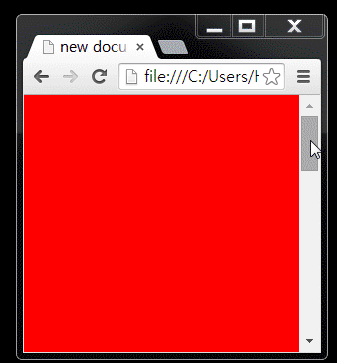
<!DOCTYPE html PUBLIC "-//W3C//DTD XHTML 1.0 Transitional//EN" "http://www.w3.org/TR/xhtml1/DTD/xhtml1-transitional.dtd">
<html xmlns="http://www.w3.org/1999/xhtml" lang="ko" xml:lang="ko">
<head>
<meta http-equiv="content-type" content="text/html;charset=utf-8" />
<title> new document </title>
<style type="text/css">
*{margin:0px;padding:0px}
div{width:100%;height:1000px;background:red}
</style>
<script src="http://code.jquery.com/jquery-1.10.2.js" type="text/javascript"></script>
<script src="http://code.jquery.com/ui/1.11.0/jquery-ui.js" type="text/javascript"></script>
<script type="text/javascript">
//<![CDATA[
$(document).ready(function(){
$(document).scroll(function(){
var temp=$(document).height();//높이
$('div').text(temp);
});
});
//]]>
</script>
</head>
<body>
<div></div>
</body>
</html>예제2
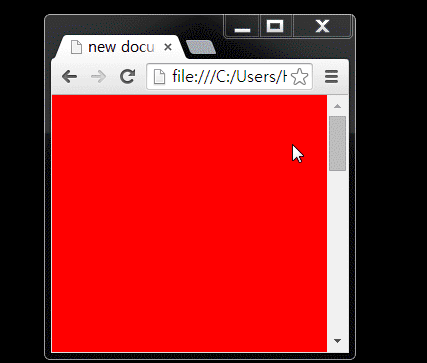
<!DOCTYPE html PUBLIC "-//W3C//DTD XHTML 1.0 Transitional//EN" "http://www.w3.org/TR/xhtml1/DTD/xhtml1-transitional.dtd">
<html xmlns="http://www.w3.org/1999/xhtml" lang="ko" xml:lang="ko">
<head>
<meta http-equiv="content-type" content="text/html;charset=utf-8" />
<title> new document </title>
<style type="text/css">
*{margin:0px;padding:0px}
div{width:100%;height:1000px;background:red}
</style>
<script src="http://code.jquery.com/jquery-1.10.2.js" type="text/javascript"></script>
<script src="http://code.jquery.com/ui/1.11.0/jquery-ui.js" type="text/javascript"></script>
<script type="text/javascript">
//<![CDATA[
$(document).ready(function(){
$(document).scroll(function(){
var st=$(window).scrollTop();
var dh=$(document).height();
var wh=$(window).height();
if(st==dh-wh){
alert("끝");
}
});
});
//]]>
</script>
</head>
<body>
<div></div>
</body>
</html>
댓글 0
댓글 쓰기 권한이 없습니다.
| 41 | 이클립스 jQuery 플러그인 | 2014.10.27 |
| > | 140813_[jquery] 이벤트 | 2014.09.23 |
| 39 | 140813_[jquery] 마우스 이벤트 | 2014.09.23 |
| 38 | 140813_[jquery] hover | 2014.09.23 |
| 37 | 140813_[jquery] mouseover | 2014.09.23 |
| 36 | 140813_[jquery] setInterval | 2014.09.23 |
| 35 | 140812_[jquery] show(slide) | 2014.09.23 |
| 34 | 140811_[jquery] animate | 2014.09.23 |
| 33 | 140811_[jquery] 왼쪽 slide menu | 2014.09.23 |
| 32 | 140808_[jquery] slideUp/slideDown | 2014.09.23 |
| 31 | 140808_[jquery] hide/show | 2014.09.23 |
| 30 | 140808_[jquery] fadeout | 2014.09.23 |
| 29 | 140808_[jquery] val | 2014.09.22 |
| 28 | 140807_[jquery] html | 2014.09.22 |
| 27 | 140807_[jquery] text,attr | 2014.09.22 |
| 26 | 140806_[jquery] text | 2014.09.22 |
| 25 | 140806 -[jquery] attr | 2014.09.22 |
| 24 | 140805 -[jquery] css,selector | 2014.09.18 |
| 23 | jqury 소스 링크 | 2014.08.26 |
| 22 | 140725_1 | 2014.07.25 |