setInterval(함수, 시간);
특정한 시간마다 실행
clearInterval(종료할 타이머); 타이머 종료
clearInterval(쓰레드의 주소); 타이머 종료
ex) setInterval(test, 1000);
setTimeout(함수, 시간);
특정한 시간마다 실행
clearsetTimeout(종료할 타이머);
타이머 종료
예제1
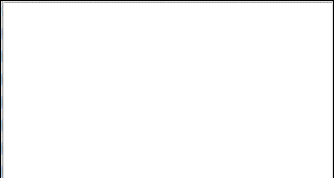
<!DOCTYPE html PUBLIC "-//W3C//DTD XHTML 1.0 Transitional//EN" "http://www.w3.org/TR/xhtml1/DTD/xhtml1-transitional.dtd">
<html xmlns="http://www.w3.org/1999/xhtml" lang="ko" xml:lang="ko">
<head>
<meta http-equiv="content-type" content="text/html;charset=utf-8" />
<title> new document </title>
<style type="text/css">
*{margin:0;padding:0;}
div{width:100%;height:50px;background:pink;}
</style>
<script src="http://code.jquery.com/jquery-1.10.2.js" type="text/javascript"></script>
<script src="http://code.jquery.com/ui/1.11.0/jquery-ui.js" type="text/javascript"></script>
<script type="text/javascript">
//<![CDATA[
$(document).ready(function(){
setInterval(test, 1000);
var current=0;
function test(){
if(current==0){
$("div").css("background-color","red");
}else if(current==1){
$("div").css("background-color","green");
}else{
$("div").css("background-color","blue");
}
current++;
if(current==3){
cyrrebt=0;
}
}
});
//]]>
</script>
</head>
<body>
<div></div>
</body>
</html>배열로 하는 방법
<!DOCTYPE html PUBLIC "-//W3C//DTD XHTML 1.0 Transitional//EN" "http://www.w3.org/TR/xhtml1/DTD/xhtml1-transitional.dtd">
<html xmlns="http://www.w3.org/1999/xhtml" lang="ko" xml:lang="ko">
<head>
<meta http-equiv="content-type" content="text/html;charset=utf-8" />
<title> new document </title>
<style type="text/css">
*{margin:0;padding:0;}
div{width:100%;height:50px;background:pink;}
</style>
<script src="http://code.jquery.com/jquery-1.10.2.js" type="text/javascript"></script>
<script src="http://code.jquery.com/ui/1.11.0/jquery-ui.js" type="text/javascript"></script>
<script type="text/javascript">
//<![CDATA[
$(document).ready(function(){
var colorArray=new Array("red","green","blue");
setInterval(test, 2000);
n=0;
function test(){
//alert("aa");
$("div").css("background-color", colorArray[n]);
n++;
if(n==colorArray.length){
n=0;
}
}
});
//]]>
</script>
</head>
<body>
<div></div>
</body>
</html>예제2
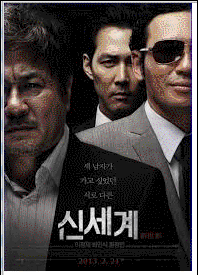
<!DOCTYPE html PUBLIC "-//W3C//DTD XHTML 1.0 Transitional//EN" "http://www.w3.org/TR/xhtml1/DTD/xhtml1-transitional.dtd">
<html xmlns="http://www.w3.org/1999/xhtml" lang="ko" xml:lang="ko">
<head>
<meta http-equiv="content-type" content="text/html;charset=utf-8" />
<title> new document </title>
<style type="text/css">
*{margin:0;padding:0;}
</style>
<script src="http://code.jquery.com/jquery-1.10.2.js" type="text/javascript"></script>
<script src="http://code.jquery.com/ui/1.11.0/jquery-ui.js" type="text/javascript"></script>
<script type="text/javascript">
//<![CDATA[
$(document).ready(function(){
var current=0;
setInterval(test,2000);
function test(){
$("img").fadeOut(1000,function(){
if(current==0){
$("img").attr("src","images/img_02.jpg");
current=1;
}else{
$("img").attr("src","images/img_01.jpg")
current=0;
}
$("img").fadeIn(1000);
});
}
});
//]]>
</script>
</head>
<body>
<div><img src="images/img_01.jpg" alt="" /></div>
</body>
</html>배열로하는 방법
<!DOCTYPE html PUBLIC "-//W3C//DTD XHTML 1.0 Transitional//EN" "http://www.w3.org/TR/xhtml1/DTD/xhtml1-transitional.dtd">
<html xmlns="http://www.w3.org/1999/xhtml" lang="ko" xml:lang="ko">
<head>
<meta http-equiv="content-type" content="text/html;charset=utf-8" />
<title> new document </title>
<style type="text/css">
*{margin:0;padding:0;}
</style>
<script src="http://code.jquery.com/jquery-1.10.2.js" type="text/javascript"></script>
<script src="http://code.jquery.com/ui/1.11.0/jquery-ui.js" type="text/javascript"></script>
<script type="text/javascript">
//<![CDATA[
$(document).ready(function(){
var imgArray=new Array("images/img_01.jpg","images/img_02.jpg","images/img_03.jpg")
var n=1;
setInterval(test,1000);
function test(){
$("img").fadeOut(1000,function(){
$("img").attr("src",imgArray[n]);
n++;
if(n==imgArray.length){
n=0;
}
$("img").fadeIn(1000);
});
}
});
//]]>
</script>
</head>
<body>
<div><img src="images/img_01.jpg" alt="" /></div>
</body>
</html>예제3
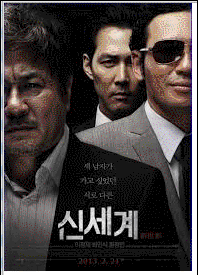
<!DOCTYPE html PUBLIC "-//W3C//DTD XHTML 1.0 Transitional//EN" "http://www.w3.org/TR/xhtml1/DTD/xhtml1-transitional.dtd">
<html xmlns="http://www.w3.org/1999/xhtml" lang="ko" xml:lang="ko">
<head>
<meta http-equiv="content-type" content="text/html;charset=utf-8" />
<title> new document </title>
<style type="text/css">
*{margin:0;padding:0;}
div{position: absolute;}
</style>
<script src="http://code.jquery.com/jquery-1.10.2.js" type="text/javascript"></script>
<script src="http://code.jquery.com/ui/1.11.0/jquery-ui.js" type="text/javascript"></script>
<script type="text/javascript">
//<![CDATA[
$(document).ready(function(){
//var count=0;
var imgArr=new Array("images/img_01.jpg","images/img_02.jpg","images/img_03.jpg");
var n=0;//보여지는 그림 인덱스
var m=1;//준비하는 그림 인데스
$(".a img").attr("src",imgArr[n]); //보여지는 것
$(".b img").attr("src",imgArr[m]); //준비하는 것
$('.b').hide();
var controller=setInterval(test,2000);
function test(){
$('.a').hide("slide",{direction:"left"},500);
$('.b').show("slide",{direction:"right"},500,function(){
$('.a').show();
$('.b').hide();
n++;
m++;
if(n==imgArr.length){
n=0;
}
if(m==imgArr.length){
m=0;
}
$('.a img').attr("src",imgArr[n]);
$('.b img').attr("src",imgArr[m]);
});
}
$('div').mouseover(function(){
clearInterval(controller);
});
$('div').mouseleave(function(){
clearInterval(controller);
controller=setInterval(test,2000);
});
});
//]]>
</script>
</head>
<body>
<div class="a"><img src="" alt="" /></div>
<div class="b"><img src="" alt="" /></div>
</body>
</html>
댓글 0
댓글 쓰기 권한이 없습니다.
| 41 | 이클립스 jQuery 플러그인 | 2014.10.27 |
| 40 | 140813_[jquery] 이벤트 | 2014.09.23 |
| 39 | 140813_[jquery] 마우스 이벤트 | 2014.09.23 |
| 38 | 140813_[jquery] hover | 2014.09.23 |
| 37 | 140813_[jquery] mouseover | 2014.09.23 |
| > | 140813_[jquery] setInterval | 2014.09.23 |
| 35 | 140812_[jquery] show(slide) | 2014.09.23 |
| 34 | 140811_[jquery] animate | 2014.09.23 |
| 33 | 140811_[jquery] 왼쪽 slide menu | 2014.09.23 |
| 32 | 140808_[jquery] slideUp/slideDown | 2014.09.23 |
| 31 | 140808_[jquery] hide/show | 2014.09.23 |
| 30 | 140808_[jquery] fadeout | 2014.09.23 |
| 29 | 140808_[jquery] val | 2014.09.22 |
| 28 | 140807_[jquery] html | 2014.09.22 |
| 27 | 140807_[jquery] text,attr | 2014.09.22 |
| 26 | 140806_[jquery] text | 2014.09.22 |
| 25 | 140806 -[jquery] attr | 2014.09.22 |
| 24 | 140805 -[jquery] css,selector | 2014.09.18 |
| 23 | jqury 소스 링크 | 2014.08.26 |
| 22 | 140725_1 | 2014.07.25 |